Lesson Plans for Building Digital Literacy and Online Safety
24 November 2025
Teaching kids how to read and write? That’s a given. But what about teaching them how to click safely, navigate the internet with confidence, and understand what’s real and what’s not in the digital world? That’s where digital literacy and online safety lesson plans come in.
Let’s face it—our students are growing up in a world that’s online 24/7. From homework assignments to social media, from streaming YouTube videos to gaming, the internet is as much a part of kids’ lives as lunch boxes and backpacks. So as educators and parents, it’s our job to help them be smart, safe, and savvy digital citizens.
In this article, we’ll break down why digital literacy matters, what online safety really means, and how you can create engaging, effective lesson plans that stick. Yep, we’re talking practical tips, fun activities, and real-world examples you can use straight away in your classroom or at home.
📲 What is Digital Literacy Anyway?
Digital literacy isn’t just about knowing how to Google stuff or upload a TikTok. It’s a broader concept that wraps in everything from understanding how the internet works to recognizing fake news, using strong passwords, and being kind online.Think of it like a digital toolbox. You wouldn’t give a kid a hammer without teaching them how to use it safely, right? Same goes for technology. Digital literacy gives students the tools and know-how to navigate the online world effectively—and responsibly.
Key Digital Literacy Skills Include:
- Searching for information efficiently- Evaluating the credibility of online sources
- Understanding digital footprints
- Using technology responsibly
- Communicating respectfully online
- Privacy awareness and security practices

🔒 Why Online Safety is Non-Negotiable
Imagine giving students the keys to a car... but not teaching them to drive. Sounds dangerous, right? That’s what it’s like when we hand kids access to the internet without showing them how to stay safe.Online safety, or cyber safety, is all about protecting personal information, avoiding online predators, and understanding digital risks. It’s not just about avoiding harm; it’s about empowering students to make smart choices online.
Online Dangers Students May Encounter:
- Cyberbullying- Scams and phishing
- Inappropriate content
- Identity theft
- Over-sharing on social media
Teaching students how to recognize and respond to these risks gives them power. And when students feel in control, they’re more likely to use digital tools positively and purposefully.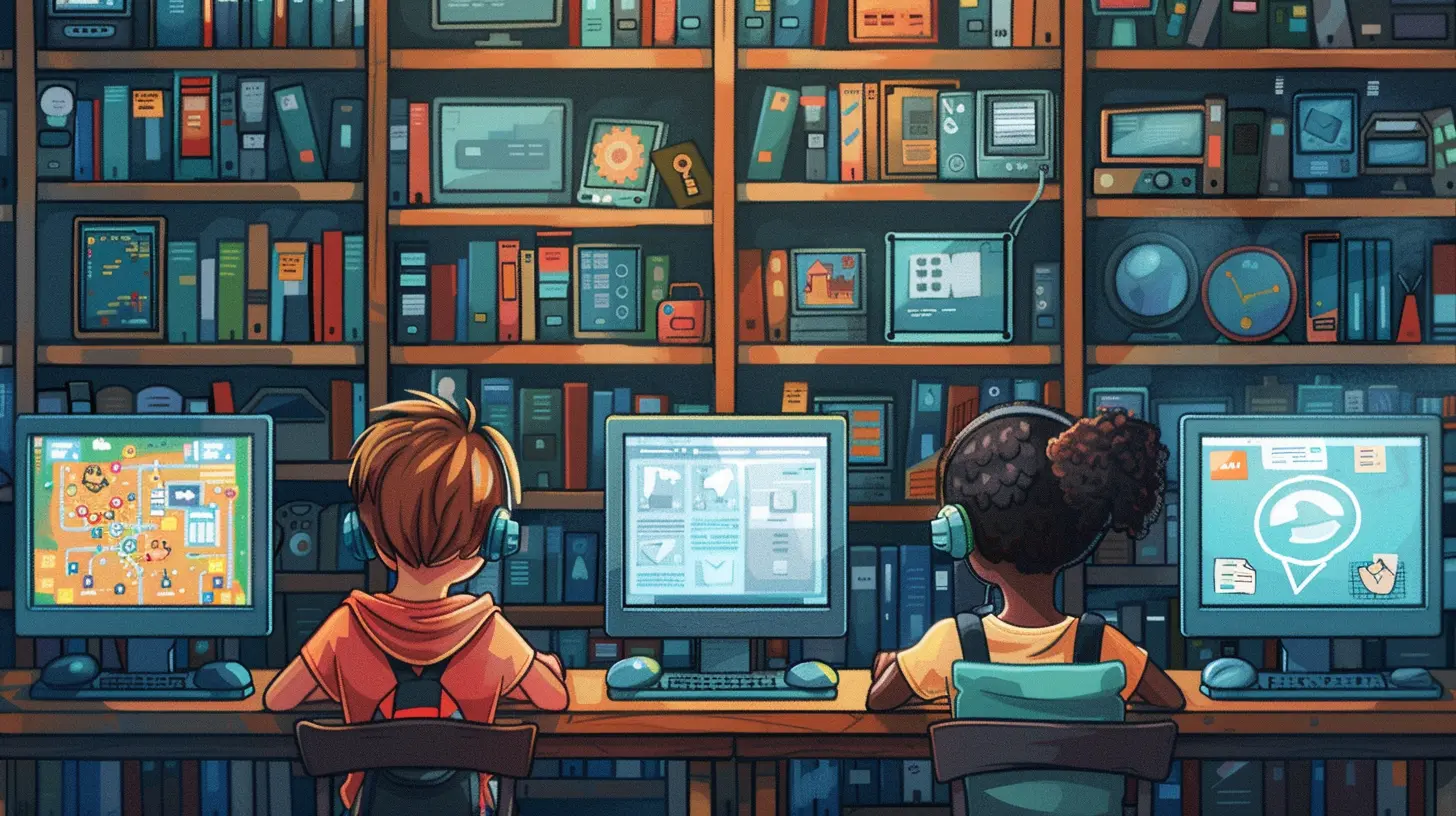
📘 The Anatomy of a Great Digital Literacy and Online Safety Lesson Plan
Not sure where to start? Don't worry—we’ve got you covered. An effective lesson plan for digital literacy and online safety should be engaging, age-appropriate, real-world relevant, and interactive.Let’s break down the essential components of standout lesson plans:
1. Set Clear Objectives
Before you even say “log in,” know what you want your students to walk away with. Do you want them to understand how cookies track personal info? Or how to spot a scam email?Example goals:
- Identify secure vs. insecure websites
- Recognize red flags in online messages
- Understand how to create and manage strong passwords
2. Start with a Hook
Get your students interested from the jump. Begin with a shocking stat, a short video clip, or a quick game. For example, you could ask: “Have you ever Googled your name? What did you find?”3. Include Real-Life Scenarios
Kids learn best through stories. Give them a scenario that feels real. Like Sarah who clicks on a 'free iPhone' ad, or Marcus who posts something mean without realizing it.Have them discuss: What should Sarah or Marcus do next?
4. Hands-On Activities
Make it interactive! Skip the lecture and try role-playing, group discussions, or quizzes.Ideas:
- Design a “Strong Password” challenge
- Create a “Fake vs Real News” poster
- Host a Digital Citizenship debate
5. Reflection Time
Wrap it up with personal reflection. Ask students how they currently use the internet and what they might do differently after the lesson.
🧠 Sample Lesson Plans by Grade Level
Let’s break it down by age group. Because let’s be real—what works for a second grader won’t fly in high school.⭐ Grades K-2: Internet Basics & Kindness Online
Objective: Introduce the internet and promote respectful online behavior.Activities:
- Read-aloud story like “Once Upon a Time Online”
- Digital behavior role-play: Nice vs. Not Nice
- Sing a song about password safety ("Keep it secret, keep it safe!”)
Discussion Questions:
- What is the internet?
- What should you do if something online makes you uncomfortable?
- How can we be kind online the same way we’re kind in class?
⭐ Grades 3-5: Respecting Privacy & Recognizing Ads
Objective: Teach students how to protect private information and think critically about content.Activities:
- Build a “Digital Footprint” map
- Watch a short video on online ads and discuss intentions
- Password challenge: Create strong, memorable passphrases
Discussion Questions:
- What is okay to share online? What’s not?
- Can you always trust what you see in ads?
- How do companies try to get your attention online?
⭐ Grades 6-8: Evaluating Online Sources & Cyberbullying
Objective: Increase awareness of misinformation and teach empathy and resilience.Activities:
- Fake vs. Real News scavenger hunt
- Group discussion: What is cyberbullying? How do we stop it?
- Create digital posters about positive online behavior
Discussion Questions:
- What makes a source trustworthy?
- What should you do if you see someone being bullied online?
- Why do people act differently online than in real life sometimes?
⭐ Grades 9-12: Digital Footprint Management & Online Ethics
Objective: Encourage students to manage their online identity and understand long-term consequences.Activities:
- Google yourself: What does your digital presence say about you?
- Debate: Should schools monitor students’ social media?
- Case studies: Real-world consequences of online actions
Discussion Questions:
- How do your online actions affect college or job opportunities?
- What’s the line between free speech and hate speech?
- How can you use social platforms as a force for good?
🛠️ Free Tools and Resources to Help You Out
You don’t have to reinvent the wheel—there are plenty of awesome platforms out there that offer free resources and curriculum ideas.Here are some teacher favorites:
- Common Sense Education – Free digital citizenship curriculum
- Google’s Be Internet Awesome – Fun games and lessons for younger grades
- NetSmartz – Interactive videos and games for all ages
- MediaSmarts – Digital and media literacy resources for Canadian classrooms
- DigCitCommit – Promotes digital citizenship commitments globally
Bookmark them. Trust me, they’ll be your new best friends when lesson planning gets tough.
🧩 Tips for Making Digital Literacy Stick
Even the most well-planned lesson can flop without the right delivery. Here are a few tips to make sure your message hits home:- Keep it real. Talk about current trends your students care about (yes, even TikTok drama).
- Use peer-to-peer learning. Let students learn from and teach each other.
- Reinforce regularly. One lesson a year won’t cut it. Sprinkle in reminders and refreshers all year.
- Get parents involved. Digital literacy starts at home. Share lesson recaps and tips for families.
- Celebrate wins. Recognize students who demonstrate positive digital habits.
🚀 The Bottom Line: Equip Them For a Digital World
The internet isn’t going anywhere. Our students will use it to learn, communicate, express themselves, and chase their dreams. But it’s up to us to help them tread carefully, question what they see, and treat others with respect online.By building digital literacy and online safety into everyday teaching, we’re not just preparing students for school—we’re preparing them for life.
So go ahead, roll up your sleeves, and start planning. Because when it comes to teaching kids how to be responsible digital citizens, there’s no time like the present.
all images in this post were generated using AI tools
Category:
Lesson PlansAuthor:

Eva Barker
Discussion
rate this article
1 comments
Ziva Clarke
Empowering students with digital literacy and online safety is essential for navigating today's digital landscape.
December 5, 2025 at 5:15 AM

Eva Barker
Absolutely! Equipping students with digital literacy and online safety skills is crucial for their success in today's technology-driven world.


