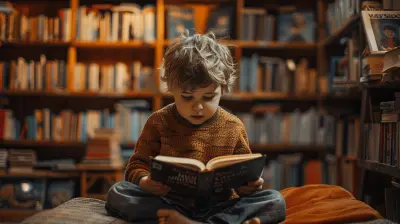How to Use Educational Apps to Improve Homework Skills
22 November 2025
Let’s be honest—homework is rarely anyone’s favorite part of the day. It can be a challenge for kids and, honestly, a pain for parents too. Between distractions, lack of motivation, and the ever-growing mountain of assignments, it’s no wonder students sometimes struggle with their homework. But what if I told you there’s a smarter, simpler way to tackle it?
Enter educational apps.
Yep, those colorful little icons sitting on your phone or tablet can be total game-changers when it comes to helping kids boost their homework skills. Whether it’s organizing assignments, practicing tricky math problems, or brushing up on grammar, educational apps make learning feel less like a chore and more like a game.
In this article, we’ll cover exactly how to use educational apps to improve homework skills. We'll break things down in a way that’s easy to grasp (and maybe even a little fun). Ready to turn those homework battles into victories? Let’s dive in.
Why Educational Apps Are a Homework Lifesaver
1. They Bring Learning Right to Your Fingertips
Imagine if every time your child got stuck during homework, a tutor just magically appeared. That’s kind of what educational apps do. They put mini-teachers in your pocket—available 24/7, no appointment necessary.What’s even better? Most kids already want to use technology. So pairing learning with screens is like hiding veggies in a pizza. They’re learning, and they don’t even realize it.
2. Personalized Learning That Moves at Their Pace
Let’s face it: every student learns differently. Some pick up math like it’s second nature, while others need a bit more time. Educational apps cater to individual pace and style. Most have levels, progress tracking, and adaptive features that adjust the difficulty based on your child's performance.This kind of custom approach builds confidence—because let’s be real, nothing kills motivation faster than feeling “bad” at something.
3. Gamification Makes Homework Feel Like Play
Many educational apps sneak in learning with games, challenges, rewards, and fun characters. When a kid gets points for solving math problems or unlocks a new level for reading comprehension, they’re more likely to want to keep going.This isn’t just fun—it’s psychology. Gamification taps into our brain’s reward system, making even boring tasks feel exciting.
Choosing the Right Educational Apps
Not all apps are created equal. Some are sparks of genius, others… not so much. So how do you pick the ones that’ll actually help with homework?Here’s what to keep in mind:
1. Match the App to the Subject
Need help with vocabulary? Choose an app like Vocabulary.com or Duolingo. Math troubles? Try apps like Photomath or Prodigy. For science, look into BrainPOP or Khan Academy Kids.Make sure the app targets the specific area your child is struggling with. There's no point downloading a science app if the issue is grammar.
2. Look for Age-Appropriate Content
Some apps are too advanced or too babyish. Look at age ratings and read a few reviews before downloading. You want something that challenges your child without overwhelming them.3. Check for Progress Tracking
Apps that give feedback, reports, or progress bars are incredibly useful. They help you and your child see where they’re improving—and where they still need a bit of elbow grease.4. Limit the Ads and In-app Purchases
Let’s be clear: nothing kills focus faster than a pop-up ad or a request to “unlock premium features.” Try to stick with educational apps that are ad-free or reasonably priced with no hidden surprises.
Top Educational Apps to Improve Homework Skills
Let’s get practical. Here are some top-performing apps that actual parents and students swear by:1. Khan Academy
This one’s a classic. It offers free lessons in just about every subject you can imagine—from simple arithmetic to AP Calculus. Perfect for brushing up on homework topics that seem confusing.- Best For: Almost every subject (especially math and science)
- Why It Works: Short videos, quizzes, and great explanations
2. Quizlet
Need to memorize vocabulary, definitions, or formulas? Quizlet lets kids create or use flashcard sets, and then learn through games and tests.- Best For: Test prep and memorization
- Why It Works: Easy to use, and great for visual learners
3. Photomath
It’s like having a math genius in your phone. Just snap a picture of a math problem, and it’ll walk you through the solution step-by-step.- Best For: Solving and understanding math problems
- Why It Works: Instant help, great explanations
4. Grammarly Keyboard
Struggling with grammar in essays or writing assignments? Grammarly catches spelling errors, awkward sentences, and grammar mistakes as your child types.- Best For: Writing and editing homework
- Why It Works: Real-time feedback and suggestions
5. BrainPOP
Fun videos and quizzes that explain school topics in simple terms. Great for both learning and reviewing before homework or tests.- Best For: Science, social studies, English
- Why It Works: Entertaining, kid-friendly content
Practical Tips to Make the Most Out of Homework Apps
Okay, so you’ve picked a solid app. Now what?Here are some simple ways to make sure your child actually uses it well—and doesn’t just play with the buttons.
1. Set a Routine
Just like brushing teeth or packing lunch, using an educational app should be part of the daily homework routine. Even 15 minutes a day can make a difference.2. Supervise Without Micromanaging
You don’t need to hover, but do check in. Ask what they learned today, or have them show you their progress. Kids love showing off their achievements!3. Mix Apps with Traditional Study Methods
Apps are powerful tools—but they’re not magic wands. Combine them with note-taking, reading, and talking through problems. For example, after doing grammar work in an app, have your child write a paragraph using those rules.4. Celebrate the Wins
Finished a level? Got 5 stars on a quiz? Celebrate it! Even small milestones can be huge confidence boosters.For Parents: How to Support Without Adding Pressure
We get it—navigating schoolwork and the tech world can be daunting. So here are a few quick tips just for parents:- Communicate: Ask your child which apps they like and why. This builds trust and helps you spot what’s working.
- Avoid Tech Overload: Balance screen time so that homework apps don’t feel like “just another thing on the tablet.”
- Be Patient: Learning new tech and study routines takes time. Don’t expect overnight miracles—but keep at it.
For Students: How to Stay Motivated Using Homework Apps
If you're a student reading this (props to you!), here’s how to stay on track:- Set Small Goals: Instead of saying, “I’ll study for 2 hours,” try, “I’ll finish a quiz and review flashcards.”
- Avoid Multitasking: Keep away from social media or YouTube while using the app. One thing at a time!
- Reward Yourself: Got through a hard problem? Take a 5-minute break. You’ve earned it.
Common Mistakes to Avoid
Let’s make sure you don’t fall into these all-too-common traps:- Downloading Too Many Apps: Stick to 2-3 really good apps rather than cluttering your tablet with 10.
- Relying Only on Apps: They're tools, not replacements for thinking, reading, asking questions, or talking to teachers.
- Forgetting to Update: Outdated apps can lag or crash. Keep apps updated to get the latest features and bug fixes.
Final Thoughts
Educational apps aren’t just trendy—they’re practical, powerful, and often pretty fun. When used wisely, they can turn confusing homework sessions into moments of real learning and even excitement. Whether your child struggles with math, can't seem to stay organized, or just needs a little extra push, there’s probably an app that can help.The key? Pick the right ones, create a consistent routine, and stay engaged in the process. At the end of the day, it’s not just about getting the homework done—it’s about building skills for a lifetime of learning.
So go ahead, tap that icon and make homework time a little less stressful—and a whole lot more effective.
all images in this post were generated using AI tools
Category:
Homework HelpAuthor:

Eva Barker
Discussion
rate this article
1 comments
Drake Wilkins
Integrating educational apps into homework routines can boost engagement and understanding. Focus on apps that reinforce key concepts, encourage practice, and provide instant feedback for effective learning outcomes.
November 23, 2025 at 4:09 AM

Eva Barker
Absolutely! Integrating educational apps can enhance homework by making learning interactive and providing immediate feedback, which reinforces understanding and boosts motivation.