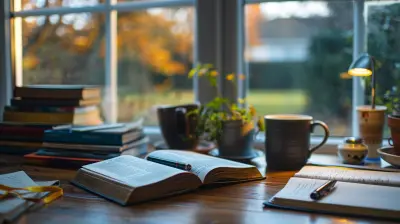Innovative Ways to Use Multimedia in the Flipped Classroom
5 August 2025
The flipped classroom model has revolutionized education, making learning more interactive and student-driven. Instead of passively listening to lectures in class and doing homework at home, students engage with instructional materials before class, freeing up classroom time for discussion, hands-on activities, and personalized guidance.
But here’s the catch—simply assigning videos or readings isn’t enough. To truly captivate students and enhance understanding, we need to leverage multimedia in exciting and innovative ways. So, let’s dive into some creative strategies to make multimedia a game-changer in your flipped classroom! 
Why Multimedia Matters in a Flipped Classroom
Multimedia engages multiple senses, making learning more dynamic and memorable. When students encounter videos, animations, interactive simulations, and audio recordings, they process information in various ways, reinforcing the material better than text alone.Instead of just passively absorbing content, multimedia allows students to watch, listen, explore, and even create their own materials. This variety caters to different learning styles, keeping lessons inclusive and engaging for all students. 
1. Interactive Video Lessons
Go Beyond Passive Watching
A typical video lecture might work, but making it interactive takes it to the next level. Platforms like Edpuzzle, PlayPosit, and TED-Ed allow you to embed questions, discussion prompts, and notes directly into the video.Instead of zoning out, students must actively engage by answering questions, reflecting on concepts, and even predicting outcomes. This fosters deeper learning and ensures students actually process the content rather than just watching it passively.
Add Personalized Touches
Rather than always using pre-recorded content, consider creating your own video lessons using tools like Loom, Screencast-O-Matic, or Camtasia. When students hear their teacher’s voice and see familiar teaching styles, they feel more connected to the lesson.
2. Gamified Learning Through Multimedia
Turn Lessons Into Challenges
Gamification fuels motivation. Platforms like Kahoot!, Quizizz, and Classcraft allow you to create multimedia-rich quizzes, challenges, and competitions.For example, after watching a video lesson, students can complete a gamified quiz that reinforces key concepts. Leaderboards and rewards add an element of friendly competition that keeps students engaged.
Digital Escape Rooms
Imagine turning a history lesson into a digital escape room where students must unlock clues hidden in videos, images, and text-based puzzles. Tools like Google Forms, Genially, and Breakout EDU help create immersive learning experiences that turn content review into an adventure.
3. Augmented Reality (AR) and Virtual Reality (VR) Experiences
Bring Concepts to Life
Why just read about ancient civilizations when students can step into them? AR and VR create immersive learning experiences that make abstract or historical topics tangible.Using apps like Google Expeditions, Merge EDU, or CoSpaces EDU, students can explore 3D models, examine human anatomy up close, or take virtual field trips to places they might never visit in real life.
Student-Created AR and VR Projects
Have students take learning into their own hands by creating AR experiences using tools like Metaverse Studio. For example, a science student could design an interactive presentation about ecosystems, incorporating AR elements to showcase different habitats.4. Podcasts and Audio Learning
Why Not Let Students Listen Instead of Watch?
Not all learners absorb information best through visuals. Sometimes, audio-based learning can be even more effective, especially for auditory learners.Try supplementing video lessons with educational podcasts or even recording your own quick explanation using tools like Anchor.fm or GarageBand. Students can listen during their commute, while exercising, or even before bed—turning passive moments into learning opportunities!
Student-Created Podcasts
Want to level up engagement? Assign students to research a topic and create their own mini podcast episodes. This not only reinforces learning but also enhances communication and storytelling skills.5. Digital Storytelling with Multimedia
Transforming Concepts Into Narratives
Storytelling isn’t just for English class. Digital storytelling can be a powerful way to help students connect emotionally with any subject.Instead of writing traditional essays, students can use tools like Adobe Express, Canva, or Book Creator to craft digital books, comics, or animations that explain what they’ve learned.
Video Essays and Explainer Videos
Encourage students to create video essays instead of traditional research papers. Apps like iMovie, Animoto, and Powtoon allow them to combine visuals, narration, and music for a compelling final piece.Video essays require students to distill information, script their thoughts, and present ideas concisely—skills that are essential in the real world.
6. Social Media-Style Learning
Instagram-Style Infographics
Instead of lengthy text summaries, challenge students to summarize key takeaways visually. They can use Canva or Piktochart to create Instagram-style infographics that highlight important points.This approach helps students condense information into digestible chunks while reinforcing creative thinking.
TikTok-Style Video Summaries
Why not take advantage of a format students already love? Ask them to create short video explanations of concepts, similar to TikTok mini-tutorials. Whether it’s explaining a math formula in 60 seconds or demonstrating a chemistry experiment, this forces students to simplify and clarify their understanding.This method makes reviewing content fun and relatable, while also tapping into creativity and digital literacy.
7. Collaborative Multimedia Projects
Student-Created Course Materials
Students learn best when they teach others. Encourage them to collaboratively create multimedia study guides, explainer videos, or virtual presentations using tools like Google Slides, Prezi, or Flip (formerly Flipgrid).This not only deepens understanding but also builds teamwork, creativity, and leadership skills—all while making learning more interactive.
Crowdsourced Class Playlists
Another fun idea? Create a class-curated playlist of YouTube videos, podcasts, and online resources related to the subject. Students can contribute multimedia resources they find helpful, fostering collaborative learning in an organic way.Wrapping It Up
The flipped classroom model is all about making learning active rather than passive. By integrating innovative multimedia tools, educators can transform traditional lessons into dynamic, engaging experiences that resonate with today’s digital-savvy students.From interactive videos and gamified quizzes to student-driven podcasts and TikTok-style explanations, the possibilities are endless. The goal is simple: make learning more immersive, more collaborative, and more fun!
So, which of these ideas will you try in your own flipped classroom? Whatever approach you take, one thing is clear—when multimedia is used creatively, learning becomes an adventure rather than a chore.
all images in this post were generated using AI tools
Category:
Flipped ClassroomAuthor:

Eva Barker
Discussion
rate this article
1 comments
Fern Dillon
Flipping the classroom? Let’s just hope my dog doesn’t flip the channel while I’m trying to teach! Multimedia is great—just make sure it's not a cat video!
August 18, 2025 at 4:59 AM

Eva Barker
Thanks for the laugh! Finding engaging multimedia is key, and I promise to keep the cat videos to a minimum!